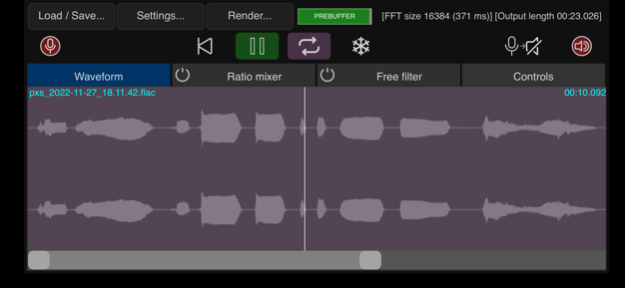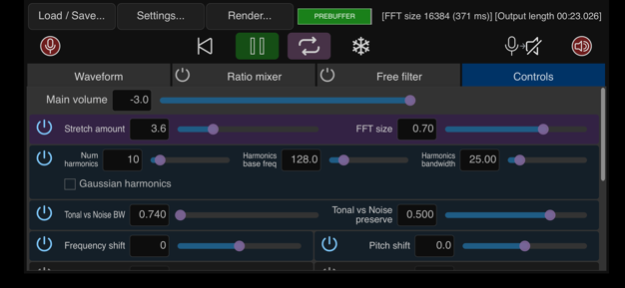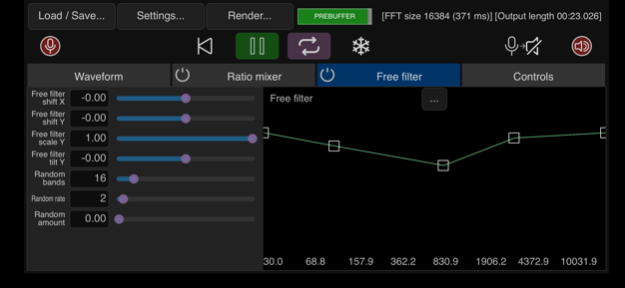PaulXStretch
Continue to app
Free Version
Publisher Description
This application and AUv3 plugin is based on the PaulStretch algorithm, (Paul’s Extreme Time Stretch, originally developed by Nasca Octavian Paul), and specifically the PaulXStretch version from Xenakios. The UI has been updated and adapted for various platforms and screen sizes.
The plugin/application is most suitable for radical transformation of sounds. It is *not* designed for subtle time or pitch corrections! Ambient music and sound design are probably the most suitable use cases. It can turn any short audio into an hours long ambient soundscape without batting an eye!
You can get audio into it either by using the "Capture" feature, or by loading an existing audio file. Once you have something in there, then you can start tweaking all the parameters, choose the portion of the audio to use and loop over, etc. Be sure to press the play button inside to enable the processing. To get your audio out, you can do an offline render of the output to a file (where all parameters are fixed), or you can do a live recording of your session to capture the output as you hear it. Either way, you can then share or access the saved audio from the Files app or by sharing it.
The AUv3 plugin version has the same capabilities, except you can feed it the live input of your choice (to capture internally for stretching).
This software is free, please enjoy it!
About PaulXStretch
PaulXStretch is a free app for iOS published in the Audio File Players list of apps, part of Audio & Multimedia.
The company that develops PaulXStretch is Sonosaurus LLC. The latest version released by its developer is 1.0.
To install PaulXStretch on your iOS device, just click the green Continue To App button above to start the installation process. The app is listed on our website since 2024-04-26 and was downloaded 9 times. We have already checked if the download link is safe, however for your own protection we recommend that you scan the downloaded app with your antivirus. Your antivirus may detect the PaulXStretch as malware if the download link is broken.
How to install PaulXStretch on your iOS device:
- Click on the Continue To App button on our website. This will redirect you to the App Store.
- Once the PaulXStretch is shown in the iTunes listing of your iOS device, you can start its download and installation. Tap on the GET button to the right of the app to start downloading it.
- If you are not logged-in the iOS appstore app, you'll be prompted for your your Apple ID and/or password.
- After PaulXStretch is downloaded, you'll see an INSTALL button to the right. Tap on it to start the actual installation of the iOS app.
- Once installation is finished you can tap on the OPEN button to start it. Its icon will also be added to your device home screen.